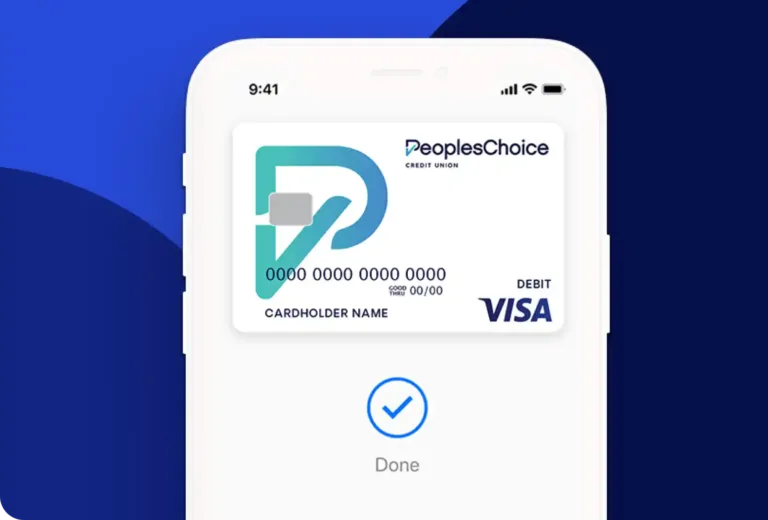Apple Pay
What you need to use Apple Pay:
- iPhone® 6 or iPhone 6 Plus and later (Apple Pay in stores or within apps)
- Apple WatchTM (Apple Pay in stores)
- iPad Air® 2 or iPad mini 3 and later (Apple Pay within apps)
Easy. Secure. Private.
- Your full card number is not stored on your phone or shown to the merchant.
- You are covered with 24/7 risk and fraud detection systems.
- You can get account activity alerts and view your transactions on your mobile device.
Setup is simple.
Make your PeoplesChoice debit or credit card Apple Pay ready with these easy steps.
Using Apple Pay In-Stores
1. Look for one of these symbols at checkout.
2. Hold the iPhone near the merchant’s card reader to authorize payment and place your finger on the Touch ID or double-click the Apple Watch.
3. Keep your phone or watch by the reader until it vibrates and beeps, indicating your payment was accepted.
Using Apple Pay In-App
We Also Accept

![]()
PeoplesChoice Checking with SpendShield has it all.
A FREE checking account with no monthly fees, the lowest overdraft fees in Maine, and a safety net when you need it most. With PeoplesChoice Checking, you’re guaranteed the flexibility and freedom you need to keep your cash in check. Features like free mobile banking, direct deposit, and more get you what you want, when you need it.